FLASH ONLINE STUDY
LEARN TO CREATE ANIMATED OR INTERACTIVE COMPONENTS FOR THE INTERNET
Flash is used to make multimedia files and interactive websites. This course provides a comprehensive introduction to Adobe Flash MX. It assumes the student has no knowledge of Flash at all but they must have access to a computer with a CDROM drive and Flash MX installed. As with all our computer courses, students are able to purchase the software required (Flash MX) at a heavily discounted price (academic pricing). More information can be obtained about this from the school. By the end of the course, the student should be able to easily understand all the major aspects of Flash MX and use it to produce their own Flash applications.
Is this course right for me?
If you are thinking of a career in multimedia or graphic design this course is a must for you. Lot of people take up this course out of interest as well.
NO LONGER AVAILABLE - OUT OF DATE
Course Structure
There are twelve lessons in total, as outlined below:
- Introduction to Flash -Introduction, Vector graphics, Bitmap graphics, Streaming, How flash works, Upgraded features
- Using the Flash MX editor -Creating a new document, Setting preferences, Editing, Clipboard, Action script editing, Zooming, Scenes, Objects, Moving the stage, Grids,Guides, Rulers, Timeline, Keyframes, Layers, Frame labels, etc.
- Drawing & Colour -Toolbar, Basics of drawing in flash, Pencil tool, Drawing lines and shapes, Brush tool, Masks, etc
- Working with objects & symbols -Objects, Arrow tool, Lasso tool, Symbols, Assets, Library, etc
- Working with text -Static text, Embedded and Device Fonts, etc
- Working with graphics -Turning bitmaps into vector graphics, Using bitmaps as fills, Modifying bitmap fills, The magic wand.
- Animation -Frame by frame animation, Tweened animation, Setting up a movie, Animating, Layers, Adding a background, Creating timeline effects.
- Actionscript -Creating interaction, Planning scripts for a movie, Object oriented programming, The movie clip object.
- Using audio in your movies -Unsynchronised sound, Synchronised sound, Importing sounds, Adding sounds to frames, Adding sounds to buttoons, Using event sounds, Start sounds, Streaming sounds, Stopping sounds, Looping sounds, Editing sounds.
- Using video in your movies -Quality, Keyframe interval, Scale, Importing audio, Working with video, Importing video.
- Components -The check box, Importing text scroll bar, Creating a form, Adding a check box, Adding a combo box, Push buttons, Configure components, Write action script to gather data, Action script for the entire movie, Action script to each key frame, Testing the movie.
- Publishing -How to prepare your finished movie for distribution via the Internet, CD and other formats. You will also learn techniques for optimising your movies so they perform efficiently and on multiple system configurations.
There is an assignment at the end of each lesson, so 12 assignments to submit to your tutor for marking.
At the end of the course there is an optional examination. If you pass all assignments, but do not sit the exam, you will be awarded a Course Completion letter. If you pass all assignments and the exam, you will be awarded a Statement of Attainment. Exams can be taken at a location to suit you.
You can find more information on how they work here.
Why Flash?
In the 1990’s, most websites were simply made up of static graphics, text and sometimes simple animations (called animated Gifs) which made many sites nothing more than glorified brochures and text heavy resources. With the birth of the ‘New Media’ industry, new tools were developed to make the internet a much more interactive and entertaining medium.
Flash enabled website designers and developers to create complex animations, incorporate decent quality sound/video and develop unique and experimental interfaces for their online projects. Using vector graphics and special compression techniques, Flash allows websites to show high quality graphics, play great sound and add ‘extra dimensions’ of interactivity without choking up bandwidth. This has made Flash one of today’s most popular website development and design tools.