Want to Work in IT, -a little or a lot?
This course is a fantastic starting point.
This course provides an opportunity to
- Supplement existing skills
- Enhance your value in any work place
- Develop new work possibilities -including in IT (eg. 1st level IT help desk, IT Technician, IT officer)
I.T. is a mainstream skill needed everywhere -in every office, every factory, every commercial or other work situation.
If you can supplement your existing knowledge with a deeper
understanding of IT, you can become more attractive as an employee, more
profitable as a business owner, and more effective in any work
situation you find yourself in.
Core Modules
You will complete four core modules -
Computer Operations
eCommerce
HTML (Writing a Website)
Computer Servicing I
Electives
You then choose two electives to suit your interests from our range of 100 hour IT courses.
LEARN HOW AND WHY TO USE, REPAIR, AND EVEN UPGRADE I.T.?
IT professionals come in all shapes and forms. Some work in small workplaces where they are responsible for a wide range of tasks. Others work in large workplaces where IT roles can be broken up and specialised.
Consider:
A network administrator noticed the network was being burdened at the same time every day, during what should have been a low-use period. He noticed that the usage was due to a particular group of users. While an upgrade for that area was planned for six to twelve months in the future, the network administrator decided to undertake the upgrade immediately. The computers in that area were mostly communicating with other computers in the same area. That upgrade immediately lowered the burden on the main network by installing new equipment. It also allowed them to test a new configuration on a high-use situation. Downtime was a couple hours and done when the users were least likely to be using the network. This example shows a number of good decisions that can be applied to network upgrades. We will dissect the situation as we go through this lesson.
Networks are commonly changed each year. There are many factors to change, but usually there are only a couple reasons a network changes:
- A technology company wants to stay in line with the latest hardware releases
- The network is failing or under performing
- Business is going well, so the upgrade is possible
It is better to take a planned approach to performing a network upgrade instead of basing upgrades to react to issues. Even a technology company who wants to stay with the latest technology is reacting; the reaction is to new products instead of problems.
Is It Time To Upgrade?
Depending on the business, there are different times when upgrading a network is best. Downtime is a major consideration when planning an upgrade. For schools and universities, it is best to plan an upgrade during a holiday break, rather than in the middle of a term or during a time when the network is most needed. Imagine the students trying to access the network to write their term papers or access their lecture notes, and find out that a network change doesn’t allow them to do either. A retail business might not want to upgrade their network during high sales periods, such as Christmas, Mother’s Day, and End of Financial Year sales.
Aside from the obvious times of when a network upgrade should take place, how do you decide when it should be done from a technological standpoint? Sometimes it is better to see if a network reconfiguration would be better, rather than installing new hardware. The technical requirement to perform an upgrade doesn’t always fall into the best times for the business, so trade-offs need to be made. In the example at the beginning of the lesson, the best time to perform the upgrade was in a couple months, but the burden being placed on the network could have impacted other areas.
What Are The New Requirements?
While every user has their expectations of what should be implemented into a network, the network administrator is usually the best person to filter the requests, as they have a good overview of users and areas, and are able to identify the major users.
It is important to keep the goals of the organisation in mind when implementing a network upgrade. For example, if an organization is having many visitors who come by and use the network on PDAs, laptops or netbooks, the company may want to consider a wireless access point, instead of running cables to every possible location where a visitor may sit. One or a couple well-placed access points could easily take care of the solution.
Maybe the network appears to be functioning adequately, but there is an opportunity to upgrade parts of it due to issues not noticed by the network administrator. Other sources for indication of whether to upgrade a network include:
End users
While end users may all have different requirements, if a common theme is noticed, that is a good indication there is an issue to be addressed.
Network traffic
Even if the network administrator wasn’t receiving any complaints, identifying high-use groups helps to indicate where an upgrade might be implemented.
Ongoing costs
If a piece of equipment has been around for a number of years, and may be running correctly, it may be getting near the end of its life or unnecessarily costly to run. Newer equipment can often be less costly to run or have lower power consumption than older equipment. In areas where space is at a premium, newer equipment may be smaller and allow room for further improvements.
Existing agreements
Businesses often lease equipment, and have the option of purchasing the equipment or returning it to the leaser at the end of the term. While it may seem best to stay with the same technology, other aspects of cost need to be considered. Some companies may charge more to service older equipment. Will software work on a new operating system? How will licensing be affected? These are all things to take into consideration and thoughtfully answer.
Legacy applications
When upgrading a network, legacy applications need to be considered. While it may be costly to upgrade and train the users, the cost of maintenance, and support and equipment costs need to be considered also. Similar questions that arise with leased equipment often apply to software agreements.
Any questions?
Our IT tutors are more than happy to help. Click here to contact an IT tutor.