Learn to Manage Light to Create Better Photos
Learn to Manage Light to Create Better Photos
- Expand your skills in Photography
- Discover how light can be used and manipulated in many different ways to control the images you create.
For photographic purposes, light possesses several properties. The first is intensity, which will be discussed later. The second is colour, which in photographic terms is measured by colour temperature.
Lesson Structure
There are 8 lessons in this course:
-
Light Characteristics and Lighting Concepts
-
Intensity
-
Colour Temperature
-
Incident or Reflected Light
-
Exposure Readings
-
Light Management
-
Planning Ideas
-
Learn from experience
-
Adjusting light for digital or choosing film
-
Curves
-
Understanding Sensiometry & the Zone System
-
Sensiometry
-
The Subject
-
Blackness of Image
-
Transmission
-
Opacity
-
Density
-
Scatter
-
Callier Coefficient
-
Characteristic Curve
-
The Zone System
-
Using the Zone System
-
Controlling Contrast
-
Equipment and Film
-
Exposing shadows
-
Processing Highlights
-
Light Sources
-
Natural and Artificial Light Sources
-
Properties of Light Sources
-
Copy Lighting
-
Flash Photography
-
Electronic Flash (Manual, Computer, Dedicated)
-
Flash Synchronisation
-
Flash Problems (eg. Red eye)
-
Mixing Flash & Daylight
-
Meters & Filters
-
Measuring light (centre weighted system, Spot reading meter)
-
Problems with different meters
-
Backlit Subjects
-
Filters
-
Other Equipment for Lighting
-
Reflectors
-
Problems with Aluminised Reflectors
-
Reflector attachments
-
Diffusers
-
Tripods and Stands
-
Specialised Light Sources (Spots, Cyclorama lights, Part lights, Stroboscopic lights, Ring lights)
-
Backgrounds
-
Digital Cameras
-
Contrast and Composition
-
Introduction
-
Subject Contrast
-
Lighting Contrast
-
Brightness Range
-
Exposure Compensation
-
Ways of Assessing Composition
-
Compensating for Reflected Glare
-
Compensating for Lens Flare
-
Studio Lighting
-
Portrait Studio Lighting
-
Working with studio lights
-
Creating lighting effects
-
Background lighting
-
Mixed lighting
-
The Basic studio
-
Additional lighting equipment
-
Special techniques (Fashion lighting, Butterfly lighting, Lighting still life, etc)
-
On-Location Lighting
-
Outdoor lighting effects
-
Time of Day
-
Weather
-
Excessive outdoor light
-
Night photography
-
Underwater Photography
-
Creating Intense Colour
-
Rainforest Photography
-
Photographing Cars
-
Special Techniques (High speed, Intermittent capture, etc)
-
Lighting Plants
-
On location Photo Skills
Aims
-
Discuss the scope and nature of lighting as relevant to photography.
-
Describe how different light sources will affect different images in varying ways.
-
Describe how different filters can be used to create different lighting effects.
-
Identify the differences between different types of light meters.
-
Describe the range of equipment which can be used to help achieve more desirable light
-
conditions for photography.
-
Explain contrast and how to compensate for imperfect light conditions.
-
Explain how to use tone to create the desired final image.
What You Will Do
-
Investigate different film types with respect to suitability for different light conditions
-
Set up and use a Computation Folder
-
Shoot film of different subjects under a variety of light conditions
-
Apply the zone system to different situations
-
Analyse the lighting effects in various photos
-
Research the characteristics and uses of different types of equipment
Properties of Light Sources
The properties of light can vary a lot from one light source to the next; and those properties in turn can affect the image you create.
Consider this in terms of four properties:
- Colour Temperature
- Power (or Brightness)
- Size
- Prevailing Direction
The sun (Daylight) is the most common light source used in photography. Daylight however is not constant. It varies from place to place and at different times of the day. Light can be more direct, and shadows stronger when there are no clouds in the sky, and in the middle of the day, when sun is directly overhead. In overcast conditions, shadows will be less noticeable.
Daylight provides a continuous source of light. Artificial lighting can be either momentary (occurring for a brief period of time), or continuous. Flash photography is momentary, and as such, the taking of the photograph needs to be synchronised with the flash of light.
Artificial light sources (continuous or flash) will normally have a different spectral analysis to what daylight has. Some types of light may be made up of more green, or orange light; for example; and the photographs taken under those conditions may not look natural. These differences in the nature of light, can to some degree, be compensated for by choosing an appropriate type of film.
Example:
If film designed for daylight is exposed under tungsten lamp lighting, the photos will look more orange than normal, but if a film designed for tungsten conditions is used under tungsten light, the result will appear more relatively natural.
Adjusting Lighting of Digital Images
If your digital images were shot in overcast or dull lighting conditions and you are disappointed with the colour rendition there is still a range of options to improve this by using digital technology. Photos that are low in contrast, lack colour brilliance or are too dark due to the lighting, can be manipulated using the levels tool in photoshop or similar computer packages. The easiest way to use the levels is to apply the Auto Levels command. Applying Auto Level spreads all the available pixels over the whole dynamic range, taking the darkest pixel to maximum black and the lightest pixel to pure white and spreads all the other pixels out evenly between the two. This results in brightening colours, increasing contrast and causes an overall sift in the colour cast. Unfortunately this is rarely the ideal solution because it rarely produces the exact image colour you want and it loses the overall density of the photo thus making it unpredictable to work on in any other way.
Working on the levels yourself (without using Auto mode) will allow you greater flexibility and allows you to check on the quality of the image. If all values across the range are filled with gentle peaks, the image is well exposed and/or well scanned.
Comment from one of our students:...
" I have never found the staff at any other learning institution as supportive as the staff at ACS. This gives one a lot of peace of mind and confidence to go on - at every squeak from my side, you guys have always been there, immediately to sort me out. The feedback on my lessons has always been really good and meaningful and an important source of my learning. Thanks!