LEARN PHOTOGRAPHIC TECHNOLOGY
- Learn about how images can be captured
- Understand the endless variety of affects that can be created through photography, whether film or digital.
- Deepen your understanding of photography and photographic equipment
Lesson Structure
There are 8 lessons in this course:
-
Image Formation
-
Lighting
-
Sensitometry A
-
Sensitometry B
-
Understanding Colour
-
Chemistry of Colour photography
-
Optical Filters and Other Attachments
-
Lenses
Aims
-
Describe in technical terms, how an image forms when a photograph is taken.
-
Explain the nature of light and how this relates to the finished photographic product.
-
Describe how sensitivity of a photo sensitive surface and its development affect the photographic image.
-
Explain sensitivity relates to development affect the photographic image.
-
Explain the composition and manipulation of white and coloured light to create different photographic images.
-
Discuss the chemical process that occurs in producing a colour film photograph.
-
Explain how the photographic image may be manipulated by using optical filters or other camera attachments, other than lenses.
-
Explain how the photographic image may be manipulated by using lenses.
IMAGE FORMATS -TYPES OF FILES
When you download a photographic image onto a computer, the file type saved generally defaults to the image format used by the camera manufacturer. The most common formats for cameras to save images onto their memory cards are JPEG, TIFF and RAW. Image formats, as has been previously stated, are based on ‘bitmaps’ – literally a map of how the pixels and their associated code are organised. Consequently, photo-editing packages are usually capable of changing one format into another if required.
Your choice of file format can be critical in many ways. For example:
- Some choices will use a lot more space on the computer than others
- Some choices will retain the image quality better than others
- Some choices are compatible with only certain types of computer systems
The commonly used file formats are:
"GIF" files
GIF is an abbreviation for "Graphics Image Format".
This is a file format originally developed by CompuServe, and it is now used widely on the internet.
GIF is a lower quality format and uses less space than a JPEG file, hence it down loads faster on an internet site, but does not look as good as a JPEG image , being limited to 8 bit colour (only 256 colours). GIF if pronounced “jiff” by PC users and “giff” by Mac users.
"JPEG” or .JPG or .JPE and, rarely, .JFF files
This is an abbreviation for Joint Photographics Experts Group, the body which developed this standard.
JPEGs are the most common digital camera format. The JPEG format is not strictly a bitmap but can be converted to one. JPEG images ‘compress’ the image file size by losing what the JPEG encoding process sees as useless or unnecessary information. This process is also known as ‘lossy’ compression. JPEGs compress the image data by turning it from RGB to YUV – the same system used for video imaging, where colour (chroma) and luminance (tonal information) are stored separately.
There are a number of different versions of JPEG files, and, very occasionally, you will find that software cannot read a version even if it is supposed to be JPEG compliant.
Many cameras allow variable compression to occur – the greater the compression the more original data is lost, but, obviously, the smaller the file. A 25X20 (10 x 8 inch) print made from a high quality JPEG taken by a 4 megapixel camera should be almost indistinguishable to the naked eye to that made from a TIFF file eight times as big. Be warned however – if you re-work a JPEG image using filters etc. on an editing program, saving it again as a JPEG can cause quality problems through double compression. JPEG is a recognised ISO/ITU (International Standards Organisation/International Telecommunications Union) format and currently the most widely used image file type on any platform.
PICT or .PCT files
This format, now rarely used with Apple Mac computer graphics, equates to Windows Metafiles. It is, therefore, primarily an object based vector graphics drawing file but it can be made to incorporate photographic information.
"TIFF" or .TIF files
TIFF is an acronym for "Tagged Image File Format"
This is a type of file which is relatively common on both Mac and IBM type computer systems. It is particularly useful in situations where files are going to be transferred from one type of system to the other. TIFFs are generally uncompressed and so give the widest scope for manipulation of the original data without compression errors or artefacts.
TIFF files are also widely used in the printing industry, for high quality graphics.
"EPSF" or .EPS file
This is an abbreviation for Encapsulated PostScript File.
This is used with post script printing devices on computers where PostScript is in use as a co-ordinating system for fonts, graphics and images.
"PCX" or.PCX files
This is an acronym for "Personal Computer X"
This is a standard format for bit map files for the program PC Paintbrush. It is also used with a number of other types of software on older IBM type personal computers.
"BMP", .BMP or Bitmap – occasionally .DIB ( Device Independent Bitmap)
This is a very widely used type of bitmap file used within Windows on personal computers. Some video cameras, allowing still-frame recording, will use .BMP as their download format.
Windows Metafiles or .WMF files
A hold-all format, similar to the Apple PICT format, capable of containing text, graphics and images.
“RAW” or .RAW files
In its most basic form, RAW is just that: raw image data without any specific format encoding. RAW has the same advantages as TIFF but uses much less data space as it does not include the full format encoding directions. Kodak is now pushing this format as the way of the future by introducing ERI – Extended Range Imaging – into its RAW files. Kodak’s system stores not only the original data, as you exposed it, but simultaneously stores exposures 1 and 2 stops over and under the ‘correct’ exposure to allow optimum image control later. It also allows for a quickly encoded JPEG for rush proofing or field preview. Downloading RAW usually requires a TWAIN driver to allow for files to be encoded to, say, a TIFF once you are happy with the image. Photoshop opens RAWs directly.
No matter what type of storage they use, all digital cameras need lots of room for pictures.. Most cameras use the JPEG file format for storing pictures, and they sometimes offer quality settings (such as medium or high).