LEARN TO WRITE ASP.NET
Programming can be a profitable career; but it all depends upon the language you learn.
This course provides a comprehensive introduction to ASP.NET for students wishing to further develop their understanding of, and ability to creatively use the internet. By the end of the course, the student should be able to easily understand all the major aspects of ASP.NET and use it to produce their own web applications.

Pre-requisites
This course assumes that the student has a good knowledge of basic HTML. Students must have access to a computer with an internet connection and Visual Studio installed. (Students of all our computer courses can purchase the software required at a greatly discounted price or academic pricing. Speak to your local computer software retailer for more information).
Lesson Structure
There are 11 lessons in this course:
-
Introduction
-
What is ASP.Net
-
Enhanced Performance,
-
World-Class Tool Support
-
Power and Flexibility
-
Simplicity
-
Manageability
-
Scalability and Availability
-
Customizability and Extensibility
-
Security
-
Required Software
-
Visual Web Developer Express Edition
-
Visual Studio.NET
-
Internet Information Services (IIS)
-
A Simple Asp.Net Page
-
Programming Exercise -Running the Example in Visual Web Developer
-
VB.NET Essentials
-
What Are Variables?
-
Arrays
-
Kinds of Variables (Data types)
-
Integer variables
-
Long integer variables
-
Single precision floating point variables
-
Double precision floating point variables
-
Assigning Variable Values
-
Operator Precedence
-
Strings
-
Hard Coding Variables
-
Program Flow and Branching
-
branching (conditional branching, unconditional branching)
-
If Statements
-
If...Else Statements
-
Select Statements
-
Looping
-
For Loop
-
While Loops
-
Other Types of Loops
-
Looping Summary
-
Hungarian Notation
-
Functions
-
Subroutines
-
Programming Exercise -Using Variables
-
Web Forms
-
Using CSS and Master Pages
-
Master Pages
-
Content Page vs. Master Page
-
Creating a Master Page
-
Default Master Content
-
Web Forms
-
A Basic Introduction to HTTP
-
Web Server Controls
-
Server Controls
-
HTML Controls
-
ASP.NET Controls
-
Validation Controls
-
Programming Exercise -Creating a Form to Capture User Details
-
Raising and Handling Events
-
Postback Architecture
-
Form Validation
-
Required Field Validator
-
Compare Validator
-
Regular Expression Validator
-
Range Validator
-
Custom Validator
-
Classes and Namespaces
-
OOP Concepts
-
Fields, Properties, Methods, and Events
-
Encapsulation, Inheritance, and Polymorphism
-
Overloading, Overriding, and Shadowing
-
Access Levels
-
Constructors and Destructors
-
Namespaces
-
ASP.NET Applications
-
Page Lifecycle
-
Events in the Life Cycle of Page
-
Page Methods
-
Site Model
-
Interacting with Databases
-
Database basics
-
Creating a Database
-
Connecting to a Database
-
Coding Connections
-
Reading from a Database
-
Executing the Query
-
Stepping through the SQL Result
-
Writing to a Database
-
Adding New Records
-
Updating Records
-
Closing the Connection
-
Data Binding
-
Error Handling
-
Introduction
-
Exceptions
-
Trapping Errors
-
Try "Catch"
-
Logging Exceptions
-
Using Web.config file
-
Email from Your Applications
-
System.net,mail Namespace
-
SMTP
-
Sending a Simple Email
-
Using the Mailmessage Class
-
Project: Creating an Online Store
-
Systems Development Lifecycle
-
System Request
-
Analysis and Design
-
Programming
-
Testing and Acceptance
-
Installation/ Implementation
-
Maintenance
-
Using Interface Design (UID)
-
Project
Aims
-
Understand the .NET framework and the advantages of ASP.NET over other web based languages.
-
Understand the basics of Visual Basic .NET (VB.NET).
-
Understand how web forms work including how and when to use them.
-
Understand web server controls and how to use them to enhance asp.net web applications.
-
Understand how to use web forms validation to control what information is accepted by a web form.
-
Understand classes and namespaces in ASP.NET.
-
Understand what web applications are and how to create them.
-
Understand the basics of databases and data access technologies used in ASP.NET.
-
Understand how to handle errors in your website application and how to "debug" to prevent errors.
-
Understand how to send email from your web application.
-
Develop a completed online store web application.
What You Will Do
-
Define "code behind"
-
Learn what ASP.NET is.
-
Define many different types of variables.
-
Define what a subroutine is.
-
Define what a function is.
-
Work with webforms and note advantages over traditional html forms.
-
Explain how & when Web Controls are used.
-
Explain the difference between ASP server side controls and standard html controls.
-
Create a web form that asks for a person’s details.
-
Select two validation controls and explain their benefits.
-
Create code for a page that asks for a file name and then creates that file on the local hard drive.
-
Define what a "namespace" is and give examples of two namespaces.
-
What is the web.config file and what is it used for?
-
Explain the difference between application & session events.
-
Create a small ASP.NET application that uses a database, admin section and front page.
-
Explain the difference between page level tracing and application level tracing.
-
Create an Email contact page.
-
Create an Online Shopping application.
What is so good about ASP.Net?
Put simply, ASP.NET allows you to customise the content of your website’s pages by executing code on the webserver. For example, you may want to change the output of your pages based on:
- the time the page was requested
- the geographic location of your user
- the contents of a database
ASP.NET allows you to do all these things, and more. ASP.NET offers several important advantages over previous web development models such as ASP 3.0 (Classic ASP). Microsoft identifies the following:
Enhanced Performance.
ASP.NET is compiled common language runtime code running on the server. Unlike its interpreted predecessors, ASP.NET can take advantage of early binding, just-in-time compilation, native optimization, and caching services right out of the box. This amounts to dramatically better performance before you ever write a line of code.
World-Class Tool Support.
The ASP.NET framework is complemented by a rich toolbox and designer in the Visual Studio integrated development environment. WYSIWYG editing, drag-and-drop server controls, and automatic deployment are just a few of the features this powerful tool provides.
Power and Flexibility.
Because ASP.NET is based on the common language runtime, the power and flexibility of that entire platform is available to Web application developers. The .NET Framework class library, Messaging, and Data Access solutions are all seamlessly accessible from the Web. ASP.NET is also language-independent, so you can choose the language that best applies to your application or partition your application across many languages. Further, common language runtime interoperability guarantees that your existing investment in COM-based development is preserved when migrating to ASP.NET.
Simplicity.
ASP.NET makes it easy to perform common tasks, from simple form submission and client authentication to deployment and site configuration. For example, the ASP.NET page framework allows you to build user interfaces that cleanly separate application logic from presentation code and to handle events in a simple, Visual Basic-like forms processing model. Additionally, the common language runtime simplifies development, with managed code services such as automatic reference counting and garbage collection.
Manageability.
ASP.NET employs a text-based, hierarchical configuration system, which simplifies applying settings to your server environment and Web applications. Because configuration information is stored as plain text, new settings may be applied without the aid of local administration tools. This "zero local administration" philosophy extends to deploying ASP.NET Framework applications as well. An ASP.NET Framework application is deployed to a server simply by copying the necessary files to the server. No server restart is required, even to deploy or replace running compiled code.
Scalability and Availability.
ASP.NET has been designed with scalability in mind, with features specifically tailored to improve performance in clustered and multiprocessor environments. Further, processes are closely monitored and managed by the ASP.NET runtime, so that if one misbehaves (leaks, deadlocks), a new process can be created in its place, which helps keep your application constantly available to handle requests.
Customizability and Extensibility.
ASP.NET delivers a well-factored architecture that allows developers to "plug-in" their code at the appropriate level. In fact, it is possible to extend or replace any subcomponent of the ASP.NET runtime with your own custom-written component. Implementing custom authentication or state services has never been easier.
Security.
With built in Windows authentication and per-application configuration, you can be assured that your applications are secure.