Servicing CD ROM Drive
Common problems with CD ROM drive include problems like drive not reading disk, drive tray not opening.
Drive Tray Not Opening
Causes for this could be power is off to the cd rom drive, Eject button not working, Incompatible IDE / ATAPI interface.
First make sure that there is power coming to the cd rom drive. Open the computer and check if the power cable is securely connected. If the tray is not ejecting with the eject button try ejecting it from windows OP. Right click on the cd rom drive and click on eject if this works then the eject button on the cd rom drive might have become faulty and it is recommended that the drive be replaced.
If you have an IBM compatible computer and recently installed the CD-ROM drive and are unable to be opened the drive attempt to temporarily disconnect the IDE cable to verify that you not experiencing an issue with an incompatibility between the CD-ROM and motherboard. Once the IDE cable has been disconnected power on the computer and see if the CD-ROM drive tray is now able to be opened.
If the drive is able to be opened with the IDE / ATAPI cable disconnected it is recommended you use the interface card supplied with the CD-ROM drive or the ATAPI interface on the sound card / motherboard. If none of the above works and you are still experiencing a problem with the drive, the drive might have been a faulty one or the drive might have become faulty and replacing it with a new one is highly recommended.
Drive Not Reading Discs
If the CD Rom drive is not reading discs or coming up with error message saying insert disk when a disk is already present, there might be few different things causing the problem. First check if it is seeing any other disks. Try about 4-5 disks if none of them work then the problem is the drive. If some of them work and some don’t the disk s might have been damaged or are not compatible to the cd drive.
If the drive is not reading any disks then open the computer if the drive is sharing ide cable and is set as a slave try to connect it with its own ide cable. If the drive is not sharing an ide cable then replace ide cable and change Bios mode. Now reinstall the driver software the drive came with.
As CD or DVD drive function optically, they will have a lens inside them that is used to focus the laser beam with which they read data. After a period of use, the lens becomes contaminated by dust and airborne pollutants eg smoke, etc. This result is the inability to read discs, and even crashes and freezing of the PC. Before replacing the drive for a new one, try a lens cleaning kit. They don’t always work but sometimes repeated attempts can be enough to restore normal operation.
If none of the above has worked then again it is likely that the drive is damaged and has to be replaced.
We provide a FREE COURSE AND CAREER COUNSELLING SERVICE