WHAT ARE OPERATING SYSTEMS?
Computers do not work alone. They are no more than an electronic tool. An operating system is a set of instructions, very complex instructions, that enables the computer to work. In some ways an operating system is like a language. Both provide a framework within which other functions can happen.
Each computer needs at least one operating system ("OS"), and it is within the framework of that operating system that all other functions occur. The operating system will perform necessary management tasks such as:
- Copying files from one disk to another
- Formatting a disk
- Running other programs
- Allowing the computer to communicate with you (the operator).
- Managing user access and file security
An operating system will have particular hardware requirements in order to run effectively. These include such things as available disk space, processor speed and available RAM. As operating systems evolve, these demands generally increase, and old hardware is often unable to run newer operating systems. In addition, the advent of smart phones and tablets has resulted in a new range of operating systems, specifically designed with these hardware platforms in mind.
Background
MS DOS was an early operating system developed by the founders of Microsoft, and widely used by computers in the 1970’s, 80’s and through the early 90’s. Windows was developed by the same people who originally developed DOS. MS DOS is an abbreviation of Microsoft Disk Operating System. DOS (Disk Operating System) has been used in times past to refer to various types of Operating Systems that run from a Disk, including an Apple DOS (A very different thing to MS DOS).
With the release of Windows 95, Windows became an operating system in its own right, replacing MS-DOS. Since then, Windows as an operating system has gone on to become the world’s most popular computer operating system.
Popular operating systems include UNIX (for large commercial applications), other UNIX-based systems such as Linux, OS/2, Microsoft Windows and the Macintosh System.
Start Up
Once installed onto a computer, an operating system will generally start up automatically when the computer is switched on.
Formatting
Disk formatting is the process of preparing a hard disk or other storage medium for use, including setting up an empty file system. Large disks can be partitioned, divided into logical sections that are formatted with their own file systems. A corrupted operating system can be reverted to a clean state by formatting the disk and reinstalling the Operating System. Formatting a particular drive or partition will delete all the data stored on that device or in that location. Formatting is a very destructive but generally simple procedure; instructions for various operating systems are easily found on the internet.
Warning – C drive is usually the default storage for system applications. Do not format C: unless you have backed up all of your data!
File Types
Files are named, self-contained collections of data, usually stored on your hard disk. Their names consist of two parts - the name and file extension. For example every computer has a file called command.com . It is call command with a file extension of COM. The file extension signifies what type of file it is, such as COM, EXE and BAT which are executable files, or files that you can run (they stand for COMMAND, EXECUTE and BATCH). DAT would commonly be use for data files while TXT or DOC would be for word processor files (hence TXT=text and DOC=Document). When a new application is installed, the Operating System will associate a particular file type or extension with that application. From that point forward, this file type will open in the given application by default. This can be overridden from within the Operating System settings at a later date if you wish.
SERVER, NETWORK AND STANDARD OPERATING SYSTEMS
Historically, standard operating systems were designed for computers that operated independently. Network operating systems were designed to operate on networks and share access to resources (such as printers) and files. Today, networking and communications is fundamental to computer system function, and modern operating systems, including desktop computer systems, have networking functions and management built it.
Server operating systems are specifically designed to run on server computers in large organisations. They allow organisations to implement a client-server computing model, where client computers (such as desktop PCs) access shared data and resources on the server. The server operating system allows the administrator to configure and manage the server to support this sharing and communication.
COMPARISONS
Each version of Windows is different to the previous one; however, they have far more similarities than differences. Once you learn to use (drive) one version of Windows, it shouldn’t be too difficult to adapt to another. Within an OS release, Microsoft will often release multiple versions at different price points.