SETTING UP AN E BUSINESS
Developing a website to sell and showcase products is a major venture for many small to medium businesses. It should be well planned and implemented. Many businesses fail in e commerce because either they do not have good understanding of how it works or they did not plan properly or they over- invested in it (in fact it is quite possible to DIY an e commerce website using open source software).
Registering a domain name
A domain name is area in the URL that defines the company. For ACS our domain name is acs, this is the acs in http://www.acs.edu.au. The .edu refers to the fact that ACS is an educational organisation, the .au refers to <st1:country-region>Australia</st1:country-region>. It is important that the domain name registered for the business should be:
- Reflecting the business name or interests;
- Shorter names are better than longer ones;
- If you are selling internationally then a .com name is more appropriate, if you are only able to sell locally then the local URLs like .com.au or .co.uk etc are more appropriate;
- Make sure your website name is not too similar to any well known registered trademark name so that you avoid infringing the trademark owner’s rights.
Your Internet service provider (ISP) can help you register a domain name. Costs vary from country to country and can range between $15 to $50 per year. Many ISP’s will have a domain name search engine on their websites. You can use this to search for the availability of domain names before you apply for one. With your domain name you will also be able set up email addresses using the domain name specific to your business.
Email is sent through the intranet and through the Internet. Email is faster and more efficient than regular mail, and can send messages within minutes to anywhere in the world. Messages can be stored and sent when phone rates are lower, or can be sent at any time. They save paper, and can include attachments (other documents or files), as well as pictures and diagrams. They can be sent to several or many people at once, and can be easily sent around within an office to be edited or added to before being sent. These benefits make email the most widely used Internet service, and in today’s business world, every office worker needs to know how to use email correctly.
You can use email in either of these two ways:
- Send a message to someone within the intranet directly via the network server
- Send a message to anyone via the Internet by connecting to your ISP.
To send an email, you must use a net address. Net addresses are made up of different parts that communicate specific information. While you can keep your email address very simple, it can be helpful to include parts that help the reader quickly identify you. The net address can be written in upper or lower case, though lower case is more common. However, it is very important to type it accurately, as one wrong digit will prevent the email from being sent to the correct location.
A net address contains a user name or ID (either the person’s real name or another), the name of the domain, or organisation running the site and the kind of site. An organisation suffix at the end of the address identifies the kind of organisation, and another suffix may be added to denote country.
Jason.finney@optusnet.com.au missieblue@ain.gov.za
In the above examples, com and gov indicate that the organisations are, respectively, a commercial and a government organisation; au and za indicate that the countries in which these organisations exist are, respectively, <st1:country-region>Australia</st1:country-region>and <st1:country-region>Zambia</st1:country-region>.
Layout
The essential parts of an email message are, and often in this order:
- receiver’s name
- sender’s name
- subject
- date
- body of message
- senders email address
- senders other contact details
When using emails in your business it is a good idea to be aware of the implications of local law with regard to email, both with other businesses and the rights of employees and employers.
Setting up your ecommerce website
-
Plan what you want your website to do. Who will be looking at it? Identify your market. Design the website accordingly.
-
What information and functions do you want to provide. Ask yourself do I find it easy to find a product and purchase it on the website? Are the offers attractive for me to purchase? If you have answered no to either of these questions you need to rethink the way you want your website projected.
-
You need to find a server to host your website. Normally ISPs offer this service. Shop around to find the best service for the best price. It should cost you anywhere from $20.00 to $100.00 per month to host a website. The price will reflect many factors, some of these may affect the speed at which your website will operate. Most ISP’s will also support a variety of software and it is important to check that they will be able to support your website.
-
Have a basic structure for the website. Provide contact information, product and service information, inquiry form etc.
-
If you want to sell your products directly on the website you should have shopping trolley system in place where people can purchase a product and pay by credit card or an alternate method.
-
If you want to accept credit cards you have to create a merchant account with a bank that is providing this service.
-
Finally you need to find a good web design company who can build your website according to your specifications, optimise it and submit it to the search engines. This might one of the most expensive part, but it is recommended you outsource it to a good company initially and once the site is built and established you can learn to maintain it yourself or in-house.
Bootstrap Sites
While creation of a professionally designed and marketed website is a very suitable proposition for some, advances in software development now means that it is possible to create a bootstrap site yourself. Bootstrap describes the process of DIY e commerce with a focus on profitability. There are some simple steps you can take to create your own small and lite ecommerce site, part of the trick is knowing where and when to spend money to get your site online.
Some simple rules include:
- Get a proper domain name and a good hosting company. This is worth paying for, but do shop around and get a feel for what is offered. Consider the scale of your operation. If your site is too large for your hosting account, this will slow your site down and this could cost you profit. Be realistic with this.
- Browse the internet for free templates. There are thousands available, many are pre-checked for browser compatibility and speed. You just need to download and customise the template to get the right look with your own logos and colours.
- Use open source software, it’s either free or very cheap. Be careful of scam sites overcharging for open source software. In the table below are some very popular open source software that may be of use in developing an ecommerce site, note that this is subject to change as more options become available as open source software is a growing area.
|
Software Type
|
Opensource software
|
|
Web Editor
|
Coffee Cup, Nvu
|
|
Word, Database, Powerpoint
|
Sun Microsystems Open Office
|
|
E Commerce
|
Os Commerce, Zen Cart, Joomla!, Virtual Mart
|
- Hire a freelance programmer and/or web designer. When you do this will depend on your own experience and expertise. There are many sites online that can help you link up with freelances. For example you may have no trouble customising a free template, but find setting up the shopping cart difficult, so you would hire a freelancer to set the shopping cart up for you. You may find that you end up hiring a programmer from another country, this is what the internet is all about!
- If you can’t afford a merchant account and the appropriate security, start of with a Paypal account or similar where you are charged a small percentage of each transaction.
- DIY marketing (known as Guerrilla Marketing) focuses on creative and intelligent marketing on a small budget. This includes using social networking sites, online forums to get your e commerce site known.
We provide a FREE COURSE AND CAREER COUNSELLING SERVICE