Distance Education Course
DIGITAL PHOTOGRAPHY BPH202
- An external studies course to develop your ability to produce photographs using digital technology (digital or conventional photography combined with computer software and hardware for processing the photographs).
-
- Duration: 100 hours
- (study at your own pace, average time to complete this module is 4-6 months part time)
-
- COURSE AIMS
- To understand the scope and nature of digital photography
- To be able to select appropriate equipment for use in digital photography
-
- COURSE STRUCTURE
This course is divided into eleven lessons as follows:
- 1. Introduction To Digital Technology
- How images are captured and stored, categories of equipment & software, scope of applications
-
- 2. Equipment -getting started; deciding what you need
- CCD's, Image Sizes, Raster Images,, Video Cards, Colour depth, Computer terminology etc.
-
- 3. Digital Technology
- Colour, resolution, sensors ( how technology enables digital images to be captured).
-
- 4. Digital Cameras
- Image formation, lenses, camera stability, one shot cameras, 3 shot cameras, terminology
- (eg.DPI, DVD, Bit, EDO RAM, Plug In etc)
-
- 5. Taking Photographs
- Principles of Photo Composition, Creating effects, Default Setting, Compression of Data,
- Dithering, Halftones etc
-
- 6. Scanners
- Techniques which can be used for digitally capturing images from film photographs, or graphics
-
- 7. Uploading Images
- How digital images can be transferred effectively from a camera (or scanner) onto another device
- (eg. a computer, video monitor, television set, etc).
-
- 8. The Digital Darkroom
- Techniques that can be used to process digital photographs within a computer to achieve
- improved or changed images
-
- 9. Compositing & Imaging - Production & manipulation of images
- How digital photos can be manipulated and changed to produce altered images
-
- 10. Special Effects
- Scope and nature of special effects that can be created with digital photographs
-
- 11. Outputs & Applications- Printers, The Internet
- How and where digital photography can effectively be used.
-
- EQUIPMENT REQUIREMENTS
You will need access to a digital camera and some type of storage or output device during the course.
- This is required so that you can take some photographs on a digital camera and submit them as a print or as a digitised file. An inexpensive digital camera and a printer or 3.5 inch floppy disk would be a minimum. If you plant o purchase a digital camera, but have not yet decided what to buy, it is recommended that you delay buying a camera until you have completed Lesson 3 and commenced Lesson 4. It is also suggested that you ask your tutors advice as to which camera would best suit your needs. Access to a suitable computer is also advantageous but not essential.
-
- WHAT YOU WILL DO IN THIS COURSE
- Amongst other things you will do the following:
-
- -Investigate software available for processing digital photographs
-
- -Obtain literature on Adobe Photoshop and any two other types of software.
-
- -Compare the different software options which you investigate.
-
- -Develop a check list of what would be required if you were to purchase a digital camera for professional freelance photographic work (such as studio portraits and wedding photography)
-
- -Review photographs you have taken in the past which have not been as successful as you would have liked. Consider what you might have done to improve the way in which the image was taken in each of these. Consider what advantages digital photography might have offered if you had taken these using a digital imaging rather than film.
click to enrol