STORING YOUR DIGITAL IMAGES
Images have to be stored somewhere in your digital camera. For convenience, most use a type of removable storage to store the image data. The most common types of removable storage are flash memory cards like Compact Flash (CF) or Secure Digital (SD) cards. There are other methods of storage, but as the flash memory cards don't have moving parts, they are more robust, last longer and are smaller in size.
When you take a photo, the image is recorded onto this card. Later on when you wish to extract the information, you plug the camera (or remove the card) and plug it into a computer. You can choose to copy and remove the information or store the information for later use. It is very important to decide what you want to do before deleting the data off the card as once it's gone, it's gone for good.
SCANNERS
Digital photography is normally regarded as using digital cameras. However, scanning an image using a computer scanner, can allow you to bring an image into the digital realm and you can edit the image as if you had used a digital camera.
Scanning has come a long way in the past twenty years. In the past, digital scanners were very expensive and required a great deal of knowledge to operate. These days you can purchase a digital scanner from your local computer shop, department store or even on the Internet.
There are a variety of scanners ranging from ones that scan traditional negatives from traditional cameras to home desktop scanner/printer/fax combinations and everything in-between. Trying to decide what is the best scanner for you requires a bit of research. You should ask yourself questions like: What do I want to scan most of the time? What quality am I after? How much do I want to spend on a scanner? Once you have answered these questions, search the Internet, go to a couple of shops and ask the salespeople. Don't just go out and buy the first product you see, as it is easy to make the wrong choice. Scanners are a great way to get all your old photos onto your computer as a backup.
DIGITAL PRINTERS FOR THE OFFICE OR HOME
Printers are used for creating a 'hard copy' of your work. They connect to a computer or, in some cases, directly to the camera. Reasons for using a digital printer are to reproduce digital photos for an album/ exhibition or portfolio, or printing invitations or emails. Some digital printers have the ability to output your digital photos/ artwork using photo quality paper to achieve a high-level result. Some digital printers can also be used for printing reports, stock lists, newsletters, signs, etc. They range from the relatively cheap ink-jet printers to the very expensive thermal dye sublimation printers.
DIGITAL PHOTO LABS
One of the biggest differences between traditional and digital photography is that you end up with a stack of images on your computer and not many albums or images in photo frames. If you print them out on normal paper, they may fade or not look as good as traditional photos. As digital has overtaken traditional photography on many levels, some companies have had to adjust their services. Many photo labs and some stores offer a service where you can bring your flash memory cards to them and process your own photos on specially-designed machines. The result is traditional looking photos that you can take home as a hard copy. This has been so successful that some companies have created smaller versions of these machines for home use. This is something worth checking out.